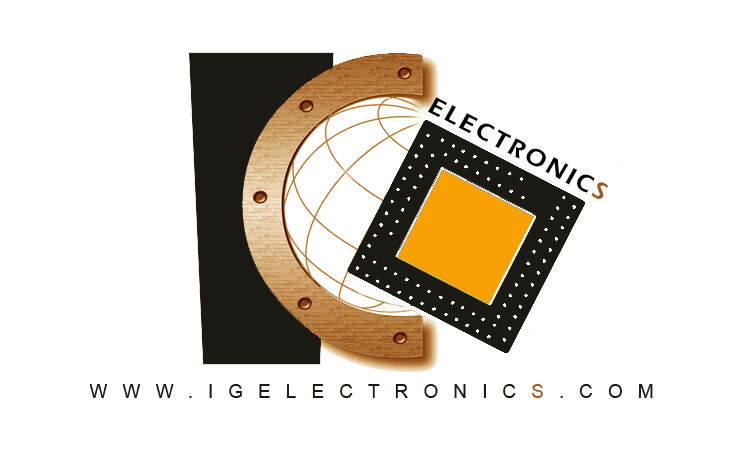HT12D (RF Decoder IC)
Non-returnable
4.000BD
HT12D (RF decoder IC) is designed to provide a reliable and efficient decoding solution for your needs. With a high-quality IC and a durable design, this IC is perfect for use in various applications, including industrial, commercial, and residential.
Choose Quantity
Product Details
Electronic Components
Usage scenarios:
Features:
• High-quality IC
• RF decoding
• HT12D compatibility
• Durable design
Usage scenarios:
• Decoding applications
• Industrial applications
• Commercial applications
• Residential applications