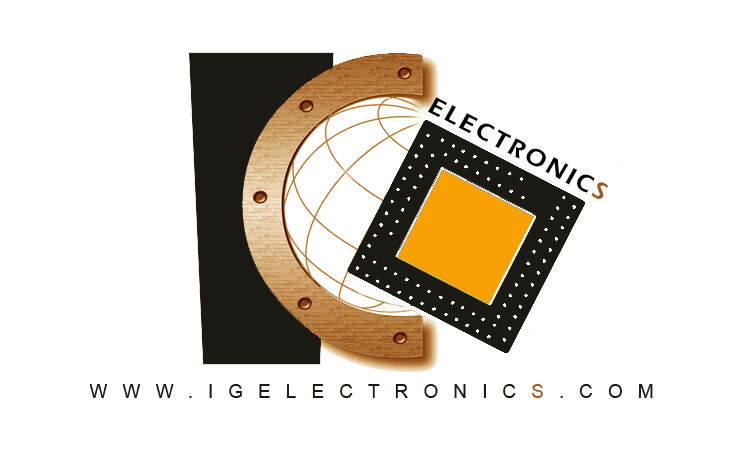USB 3.0 to HDMI Converter Adapter
9.500BD
A high-quality USB 3.0 to HDMI converter adapter, perfect for various adapter applications, including converting, connecting, and more. This adapter features a reliable performance and a durable design, making it ideal for converting and connecting.
Choose Quantity
Product Details
Adapters
Usage scenarios:
Features:
• Reliable performance
• Durable design
• Converts and connects
• High precision
Usage scenarios:
• Converting
• Connecting
• Adapters
• Converting and connecting